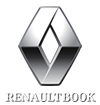- locking / unlocking opening body parts (all doors) and a fuel filler hatch;
- remote switching on of car lighting;
- engine starting.
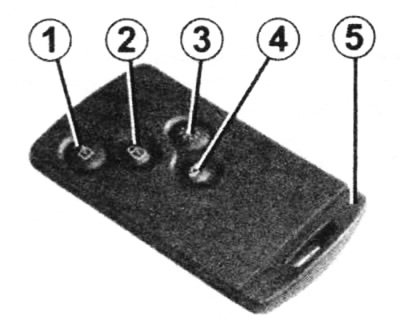
Renault map:
1 - unlocking of all opening elements of the body;
2 - locking all opening elements of the body;
3 - remote switching on of lighting;
4 - unlocking / locking the luggage compartment or tailgate;
5 - built-in key
The range of the card depends on the surrounding conditions.
Integrated or separate spare key (depending on vehicle configuration)
Only used to open the left front door in the event of a Renault card failure.
Attention. After opening the door with the spare key, insert the Renault card into the reader to start the engine.
To remove the key, press button 6 and pull key 5, then release the button.
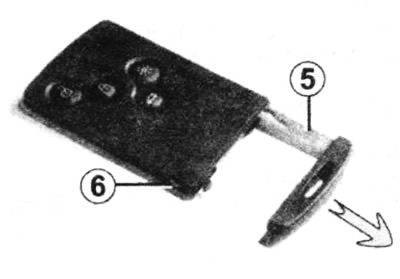
Replacing or obtaining an additional Renault card
If you lose your Renault card or to obtain an additional card, contact only a Renault dealer.
In case of replacement of the Renault card, it is necessary to deliver the car and all its cards to a service station to initialize the entire set.
Up to four Renault cards can be used per vehicle. Check the condition of the battery. Its service life is approximately two years.
Unlocking
Press button 1.
Unlocking the door locks is accompanied by a single inclusion of direction indicators in the alarm mode.
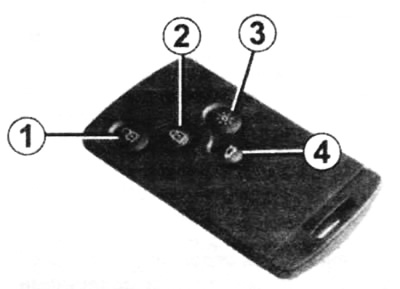
Locking
Press the door lock button 2.
Locking is accompanied by a double inclusion of direction indicators in the alarm mode.
If the opening element (side door or tailgate) is open or poorly closed, or if the Renault card is left in the reader, locking is soon followed by unlocking and the hazard warning lights do not come on.
Unlocking / locking the luggage compartment only
Press button 4 to unlock / lock the luggage compartment.
Remote switching on of lighting devices
When button 3 is pressed, the dipped beam headlights, side turn signal repeaters and interior interior lighting are switched on for about 30 seconds. Allows, for example, to find a car in a parking lot.
The lighting is switched off when button 3 is pressed again.
Renault unrecognized card alarm
If the door is opened with the engine running but no card in the reader, a warning message will appear on the display «Keycard not detected» accompanied by an audible signal. The signal and message will disappear as soon as the card is inserted into the reader.
Unlocking the car
With Renault card in zone 1, pull handle 2: the car is unlocked (in some cases it is necessary to pull handle 2 twice to unlock the car and open the door).
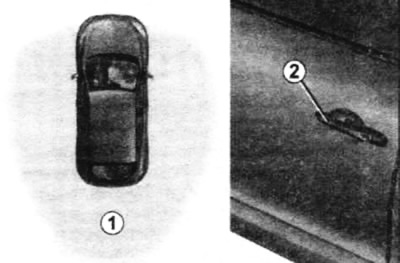
Press button 3 once to fully unlock the vehicle.
Unlocking the door locks is accompanied by a single inclusion of direction indicators in the alarm mode.
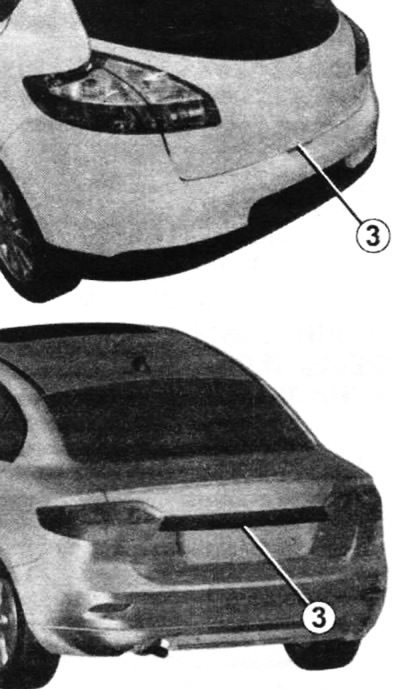
Car lock
There are three ways to lock the car: remotely, using button 4 and using the Renault card.
Remote locking: With your Renault card on you, move away from the car, where the doors and luggage compartment must be closed - the car will be locked automatically as soon as you leave zone 1.
Locking with button 4
With the doors and luggage compartment closed, press button 4 on the driver's door handle. The car is locked. If the door or luggage compartment is open or poorly closed, the vehicle will quickly lock/unlock.
To lock the locks, the RENAULT card must be within range of the vehicle (zone 1).
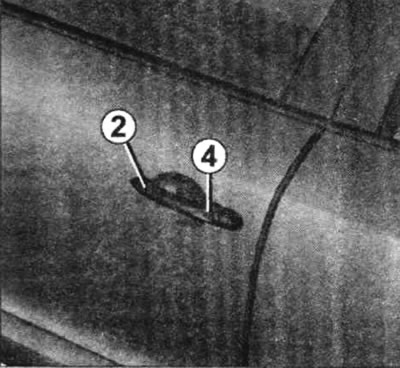
Locking with Renault card
With the doors and luggage compartment closed, press button 5: the car is locked.
The vehicle will not be blocked if:
- opening elements of the body are open or poorly closed;
- card remained in zone 6 (or in the reader) and there is no other card in the external detection zone.
Full door lock mode
If the car is equipped with a full door lock mode, this mode allows you to lock the opening elements of the body and makes it impossible to open the doors using the inside handles (for example, when trying to open the door from the inside through broken glass).
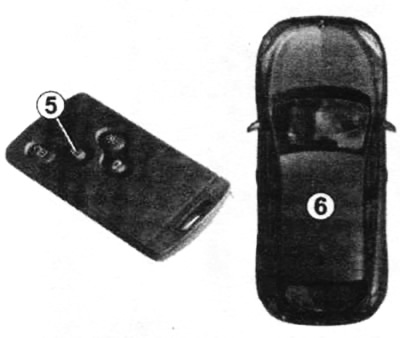
To enable full door lock mode:
- press button 2 twice with a short interval;
- or press the driver's door handle button 3 twice at short intervals.
The locking of the locks is accompanied by a five-time flashing of the direction indicators in the alarm mode.
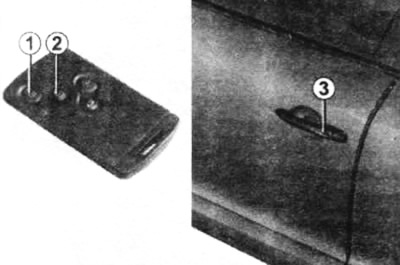
To deactivate the full door lock mode: unlock the car using button 1 of the Renault card.
Unlocking the door locks is accompanied by a single inclusion of direction indicators in the alarm mode.
Note. Depending on the vehicle equipment, activating the full door lock mode also activates the remote closing of the windows and / or the electric sunroof.
After locking the interior door handles using button 2, locking when moving away from the vehicle and unlocking in the «free hands» impossible.
To return to mode «free hands» start the engine.
Renault map «Service»
If the car is equipped with such a card, it has the inscription «Service».
This card allows you to lock the car, but only unlocks the driver's door and starts the engine.
To enable the mode, insert the card into the reader 4. All opening elements of the car body are blocked (except driver's door).
Or, with the engine off, press button 1 (all opening elements of the body, except for the driver's door, will be blocked) or 2 (in this case the car will be locked).
To turn off the mode, press any button on the Renault map (except Renault card «Service») or start the engine with the card - with the card inserted in reader 4, press button 5.
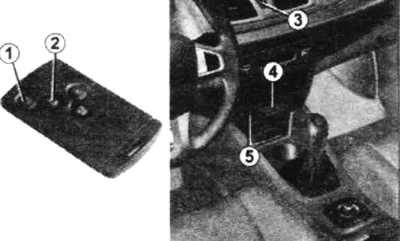
Opening doors
Outside: with the doors unlocked or with the RENAULT card «Free hands», grasp the handle 1 and pull it towards you. From inside: Pull door handle 2.
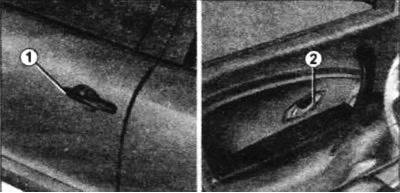
Child safety
Press switch 1 to allow the rear doors to open. If the vehicle is equipped with power windows in the rear doors, this switch can also be turned on by pressing this switch.
The locking of the doors is indicated by the inclusion of a signal lamp built into the switch.
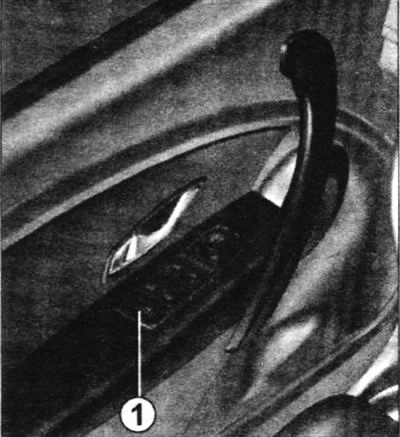
To lock the rear doors from the inside, move lever 2.
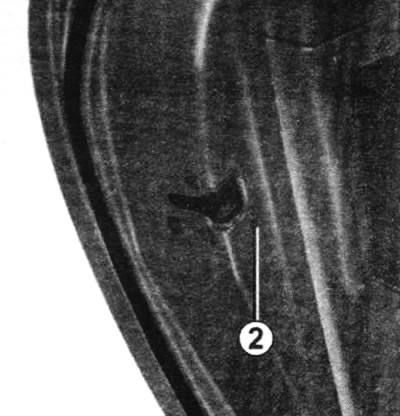
Locking / unlocking the doors manually
Remove cover A of the left door by inserting the tip of the key 2 into the notch 1.
Lift it up, then remove cover A.
Insert key 2 into the lock and lock or unlock the front left door.
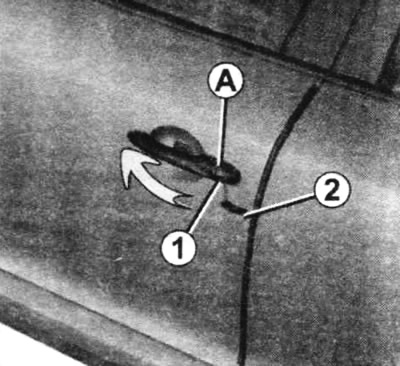
Locking the doors manually
With the door open, turn screw 3 with the tip of the key and close the door.
After that, it will be impossible to open the door from the outside.
It can only be opened from the inside or with the key for the front left door.
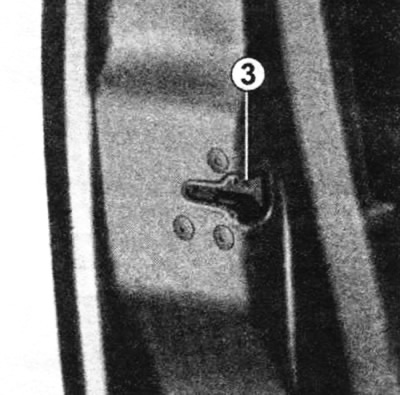
Locking / unlocking the doors from the inside
Switch 4 provides simultaneous unlocking or locking of all side doors, the tailgate and, depending on the vehicle configuration, the fuel filler flap.
If one of the opening elements of the body (side door or back door) open or loosely closed, rapid locking/unlocking occurs.
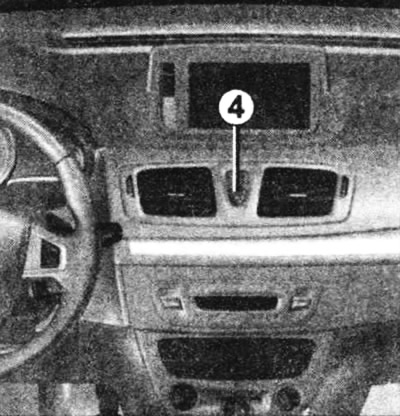
Signal lamp of the state of the locks of the opening elements of the body
The signal lamp lights up when the locks are locked.
The signal lamp does not light up if the locks are not locked.