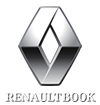- radio receiver, player without display;
- the same with the display;
- radio receiver, player of one or more compact discs without display;
- the same with the display.
Radio capabilities:
- listening to radio broadcasts (Four geographic areas can be programmed on the FM band);
- indication of the name of the station in RDS;
- automatic tuning to a station with the best reception (AF function);
- getting traffic information (TA function);
- receiving emergency messages (PTY NEWS).
Player features:
- automatic playback of the cassette after selecting the source from the remote control or control panel;
- Dolby noise reduction function;
- fast forward or rewind with search for pauses between tracks (switched on with separate buttons);
- mute function (stops cassette playback when speech synthesizer or telephone is turned on).
Features of the CD player: playback of conventional CDs and audio tracks on CD-ROM. Recording for playback is selected in order or randomly.
The audio system is equipped with thermal protection when the temperature at which the equipment can function normally is exceeded, automatic reduction of the sound volume (the volume on the display does not change).
The audio system is protected by a four-digit code. The code must be entered using the remote control (remote control) or car radio keyboard after each battery disconnection.
The procedure for entering the code is given in the manual for the audio system.
If you enter the wrong code, the system is blocked (one minute on the first wrong entry, two minutes on the second, four minutes on the third, and so on.).
After the initial code entry, some settings must be programmed. If the battery is disconnected, these settings are retained.
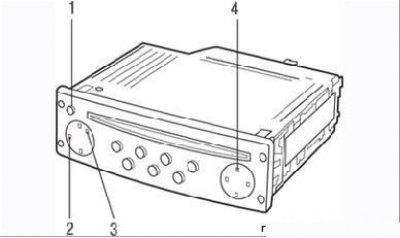
Figure 2.23. Audio control knobs: 1 - turn on and off; 2 - buttons for selecting the mode and accessing the menu; 3 – buttons for changing settings; 4 - button «Source»
To program, press button 4 (Figure 2.23) and, without releasing, hold it until you hear a beep (about 4 s). After that, configure the functions:
- turning on AF mode (auto tuning);
- change in sound volume depending on the speed of the car («5» for maximum change, «0» to cancel the change);
- turning on the mode «Volume»;
- turning on the mode «Tuner support»;
- select the number of speakers (2 or 4);
- manual or dynamic list selection.
Short press button 4 (see Figure 2.23) cancels all changes made during programming.
The sound volume can be adjusted depending on the vehicle speed. To enable this function, select the desired sound volume setting in «Programming» (press and hold button 4 (see Figure 2.23), until a beep sounds) – «5» for maximum change, «0» to cancel the change.